Audio Replacement with Ryo Framework
Requirements
Section titled “Requirements”Add and replace audio and movies.
Games: Metaphor: ReFantazio, Persona 3 Reload, SMTV Vengeance, Dragon Ball: Sparking! ZERO, Persona 5 Royal, Persona 4 Golden, Persona 3 Portable
Create a Ryo Mod
Section titled “Create a Ryo Mod”-
In Reloaded, create a new mod and enable it.
-
Add a Mod Dependency on Ryo Framework.
-
Open your mod’s folder.
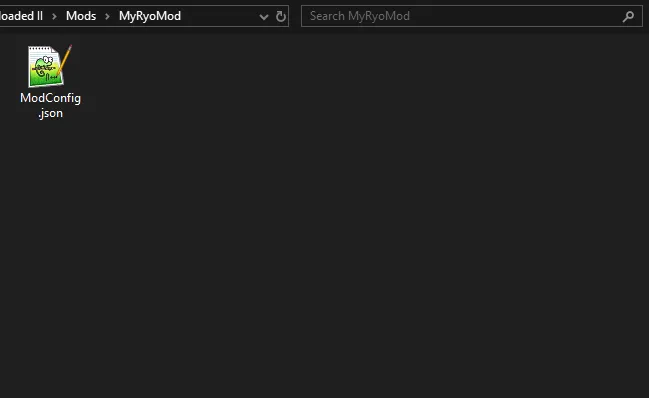
- In your mod’s folder, create a folder named
Ryo.
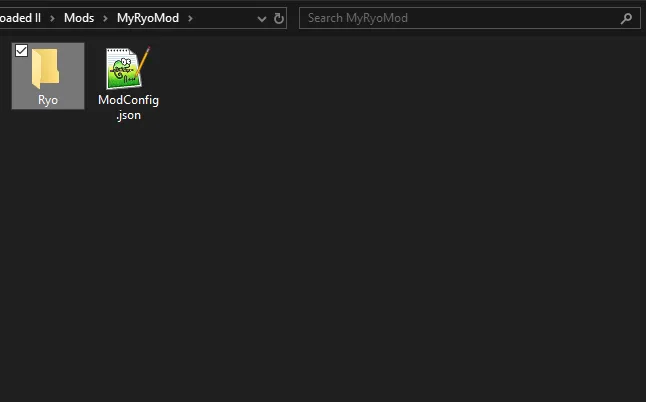
- Inside the
Ryofolder, create a folder with the same name as the game’s EXE file.
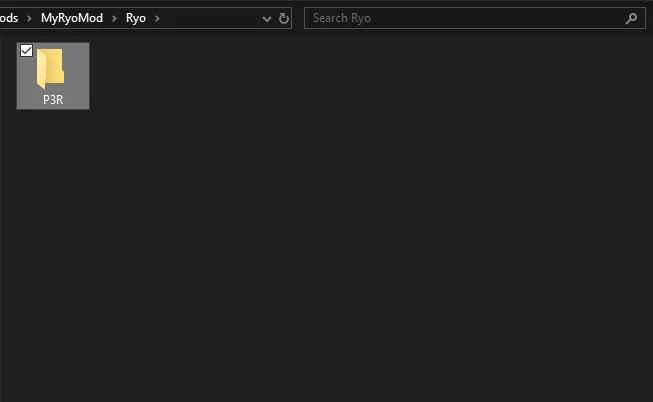
- All your audio files will go inside the game’s folder.
Converting Your Files
Section titled “Converting Your Files”Before you can use your audio files, you’ll probably need to convert them to a format your game supports.
Yona is recommended since it includes pre-made encoders for multiple games. Quick Convert also streamlines converting and looping multiple files at once.
If you’re not sure what the correct format for your game is, check the Game Encoders page.
Replacing Audio
Section titled “Replacing Audio”Ryo Framework supports replacing audio played with various methods, but most supported games will be using Cues.
If you’re not sure what your game uses, check the Reloaded Console with Developer Mode enabled.
The most common type of audio played.
To replace Cues, you need two pieces of data: the ACB Name it’s from and its Cue ID or Cue Name.
If you don’t know them, the easiest way to figure them out is get the audio to play in-game with Ryo Framework’s Developer Mode enabled.
ACB Folder
Section titled “ACB Folder”In the game’s folder, create a folder with the ACB Name ending with .acb. This is an ACB Folder.
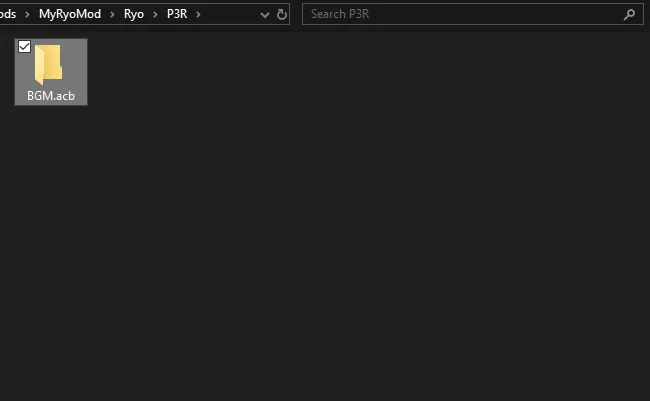
In an ACB Folder, there are two methods to replace a Cue.
Cue File
Section titled “Cue File”The simplest method, just add a file named the same as the Cue ID or Cue Name.
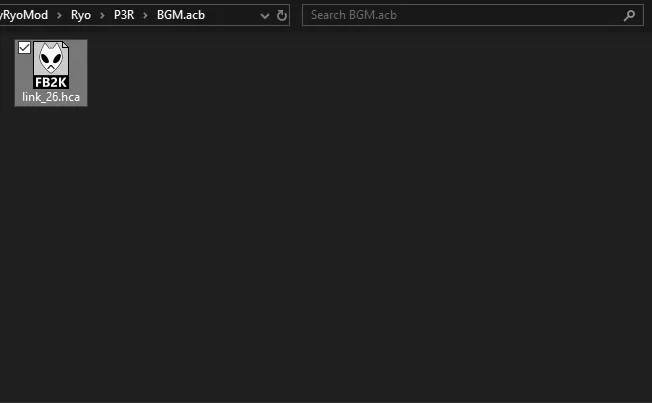
Cue Folder
Section titled “Cue Folder”Slightly more advanced, but with some extra features. Create a folder named the same as the Cue ID or Cue Name ending with .cue. This is a Cue Folder.
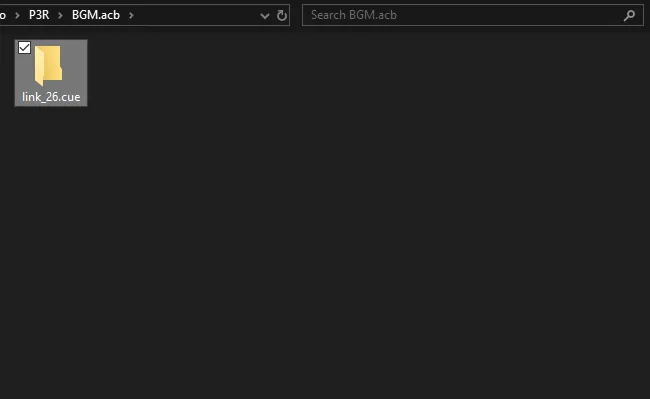
Inside the Cue Folder, add your replacement file(s). In a Cue Folder, not only do file names not matter but adding multiple files will automatically randomize the Cue.
A very easy method for adding something like music randomization to a game.
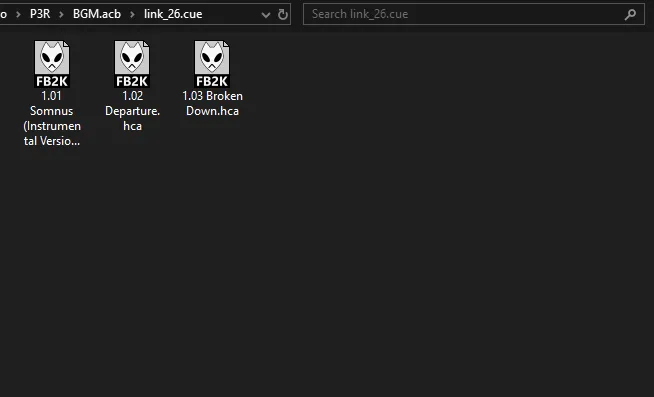
TODO
TODO