Developer Mode
Developer Mode gives you the information needed to replace audio or movies with Ryo Framework, especially useful for games lacking documentation.
-
In the game’s Mods List, right-click Ryo Framework and select Configure.
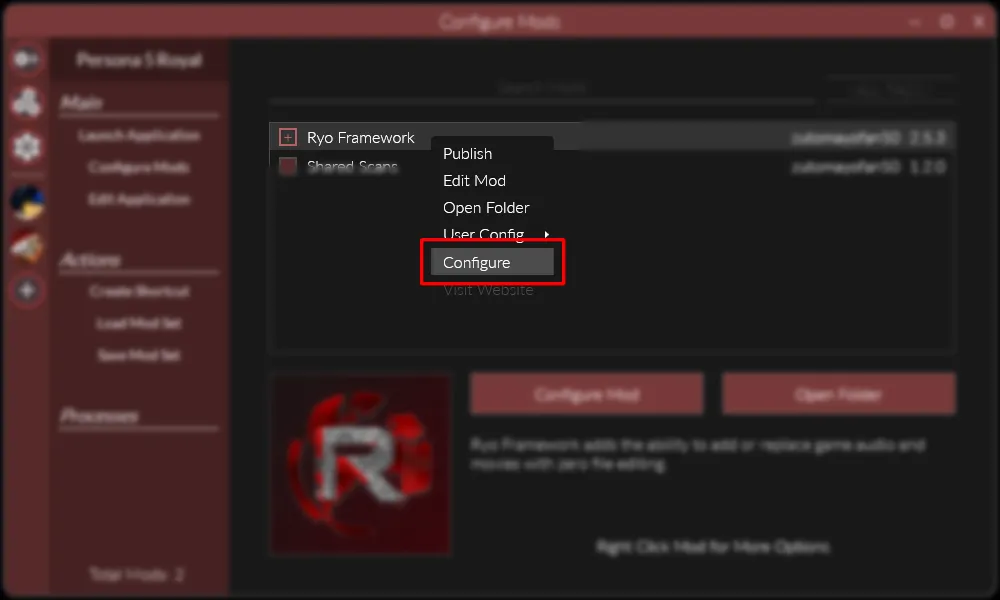
- In the Configure Mod window, enable Developer Mode. Click Save or close the window to save your settings.
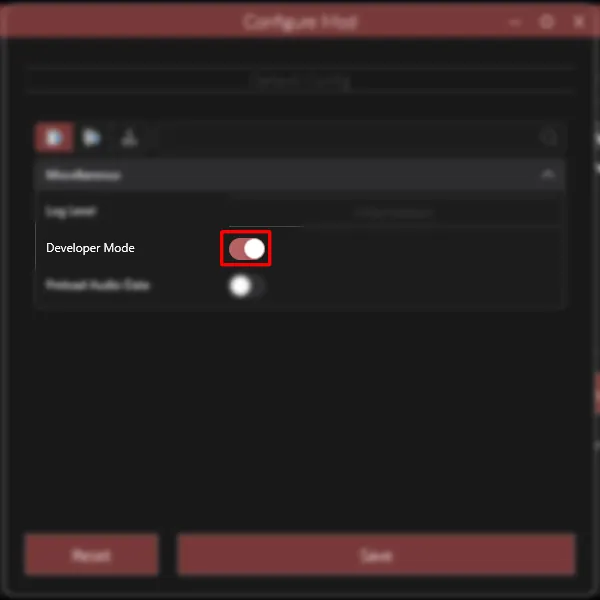
- The Reloaded Console will now show info about currently playing audio and movies.
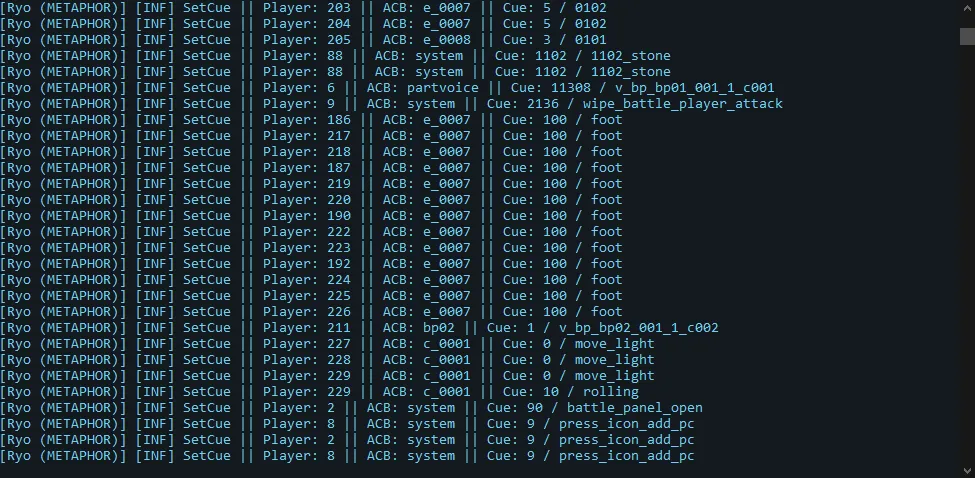
Developer Mode: Cues
Section titled “Developer Mode: Cues”SetCue || Player: PLAYER_ID || ACB: ACB_NAME || Cue: CUE_ID / CUE_NAME
The most common type of audio played.
Example
Section titled “Example”SetCue || Player: 0 || ACB: bgm || Cue: 1068 / 68_demo
- ACB Name:
bgm - Cue ID:
1068 - Cue Name:
68_demo
Developer Mode: Movies
Section titled “Developer Mode: Movies”TODO