Adding a Mod Dependency
Most mods usually rely on another mod to work. Adding a Mod Dependency on that mod will let Reloaded automatically install and enable it when people use your mod.
Common Mod Dependencies
Section titled “Common Mod Dependencies” Ryo Framework (Reloaded DL)
Add and replace audio and movies.
Games: Metaphor: ReFantazio, Persona 3 Reload, SMTV Vengeance, Dragon Ball: Sparking! ZERO, Persona 5 Royal, Persona 4 Golden, Persona 3 Portable
Add and replace audio and movies.
Games: Metaphor: ReFantazio, Persona 3 Reload, SMTV Vengeance, Dragon Ball: Sparking! ZERO, Persona 5 Royal, Persona 4 Golden, Persona 3 Portable
Persona Essentials (Reloaded DL)
Game file replacement, audio replacement, and file merging.
Games: Persona 5 Royal, Persona 4 Golden, Persona 3 Portable
Game file replacement, audio replacement, and file merging.
Games: Persona 5 Royal, Persona 4 Golden, Persona 3 Portable
Metaphor Modding Toolkit (Reloaded DL)
Extended modding functionality and file merging.
Games: Metaphor: ReFantazio
Extended modding functionality and file merging.
Games: Metaphor: ReFantazio
- You can add Mod Dependencies when creating a mod or by right-clicking an existing mod in the Mods List and selecting Edit Mod.
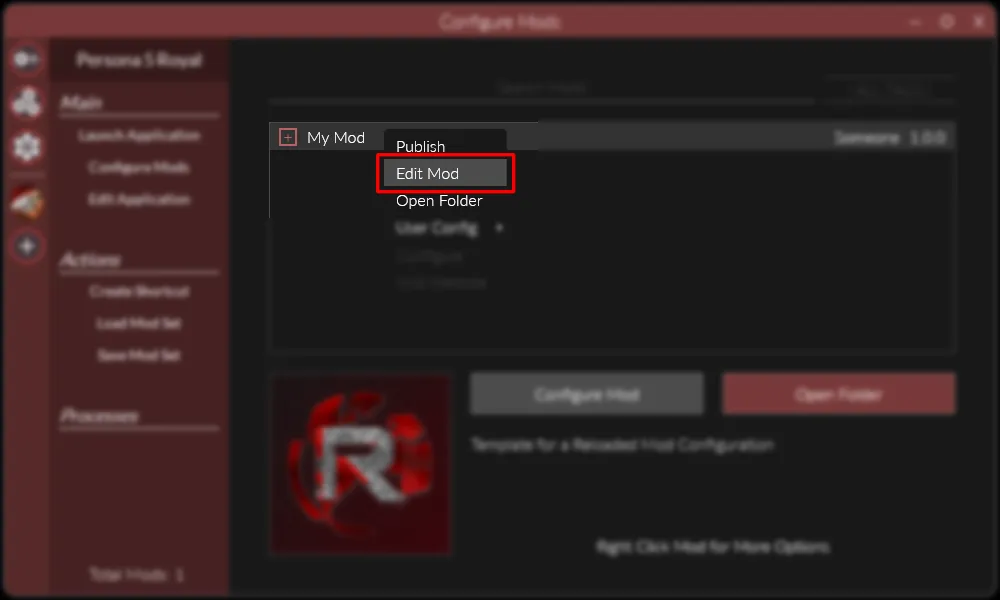

- Select any mods your mod relies on to add them as a Mod Dependency.

- Once you’re finished, close the window.

-
Restart Reloaded! Mod dependency data is only fully added during start-up, so it’s better to do it now instead of later.
-
Finished! 🎉