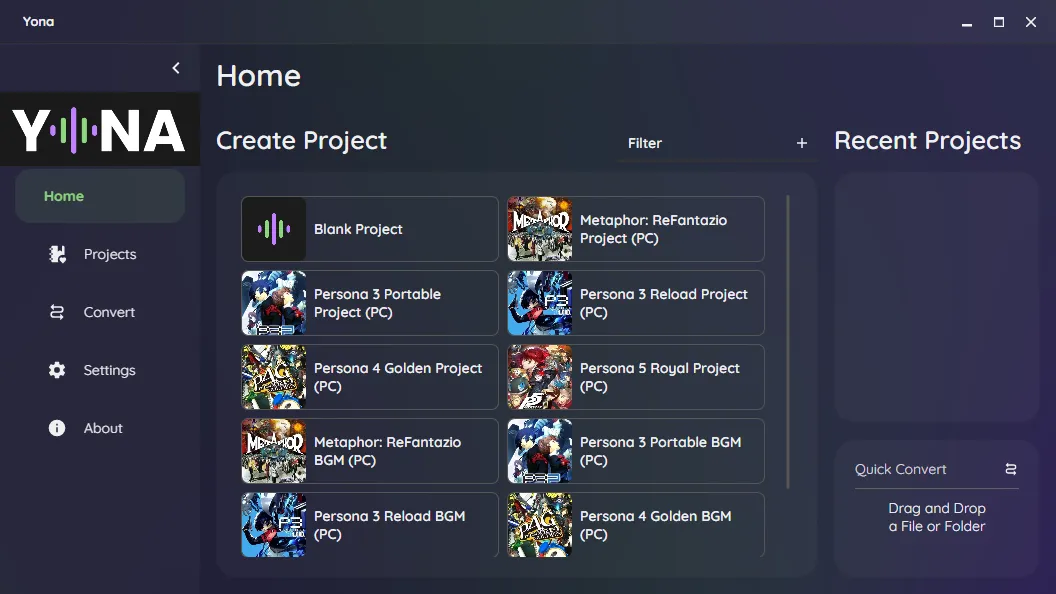Installing Yona
- Download and install .NET 8 Runtime for your system: https://dotnet.microsoft.com/en-us/download/dotnet/8.0
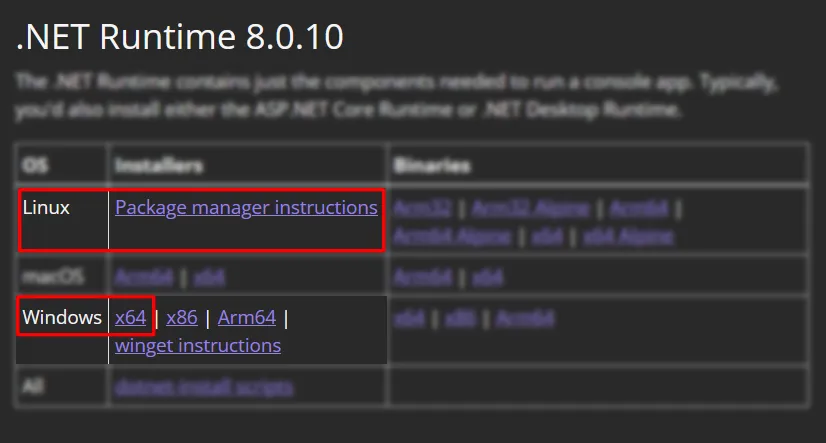
- Download the latest version of Yona on Github for your system: https://github.com/RyoTune/Yona/releases
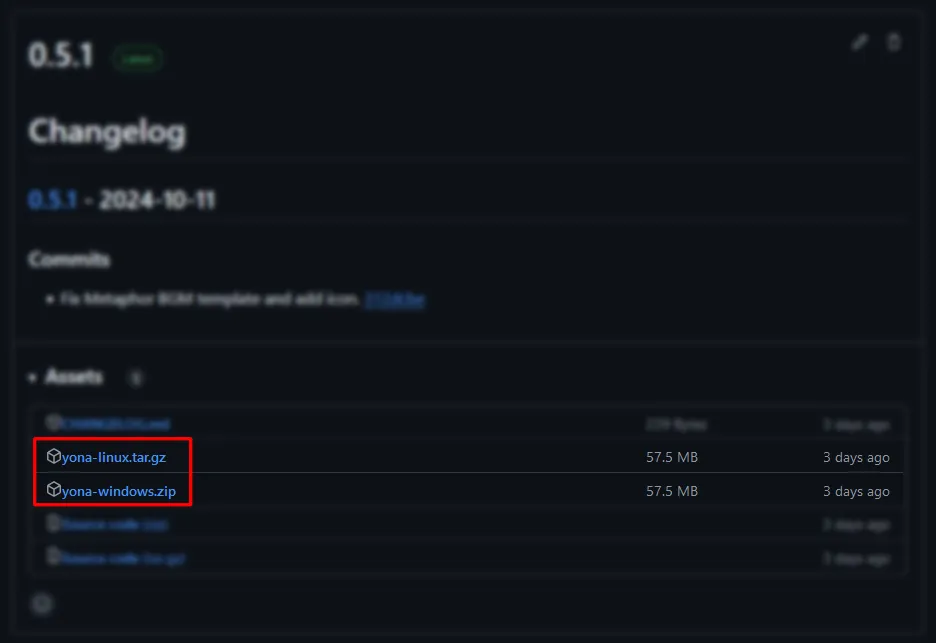
- Extract Yona from the downloaded file.
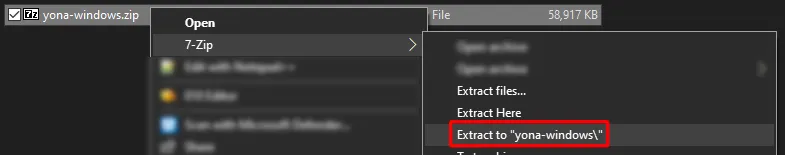
- Start Yona by running
Yona.exeon Windows orYonaon Linux.